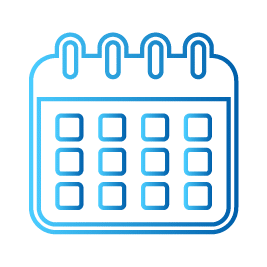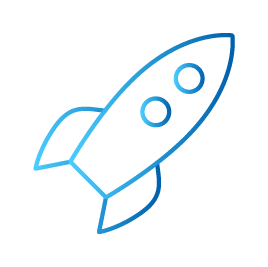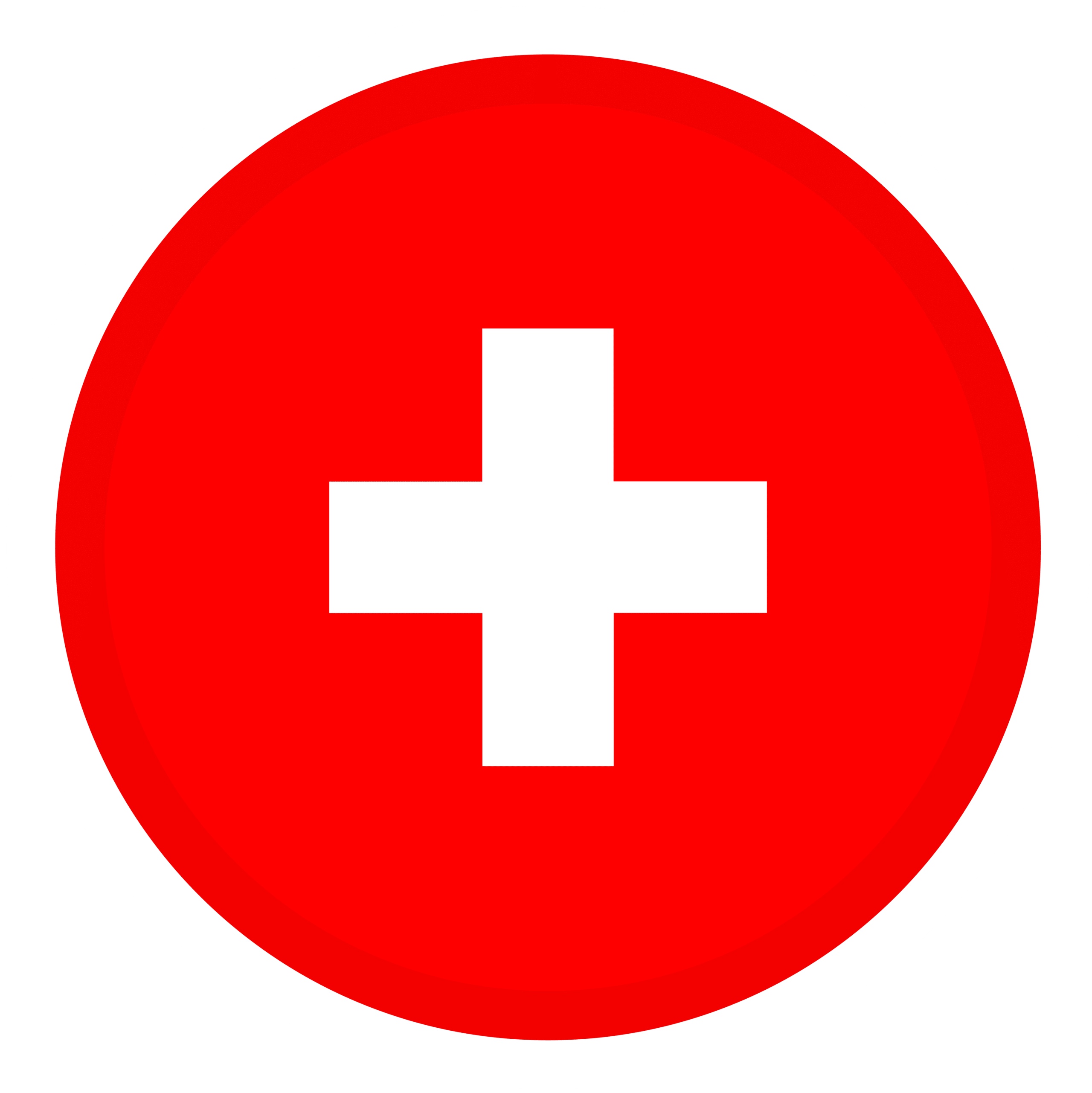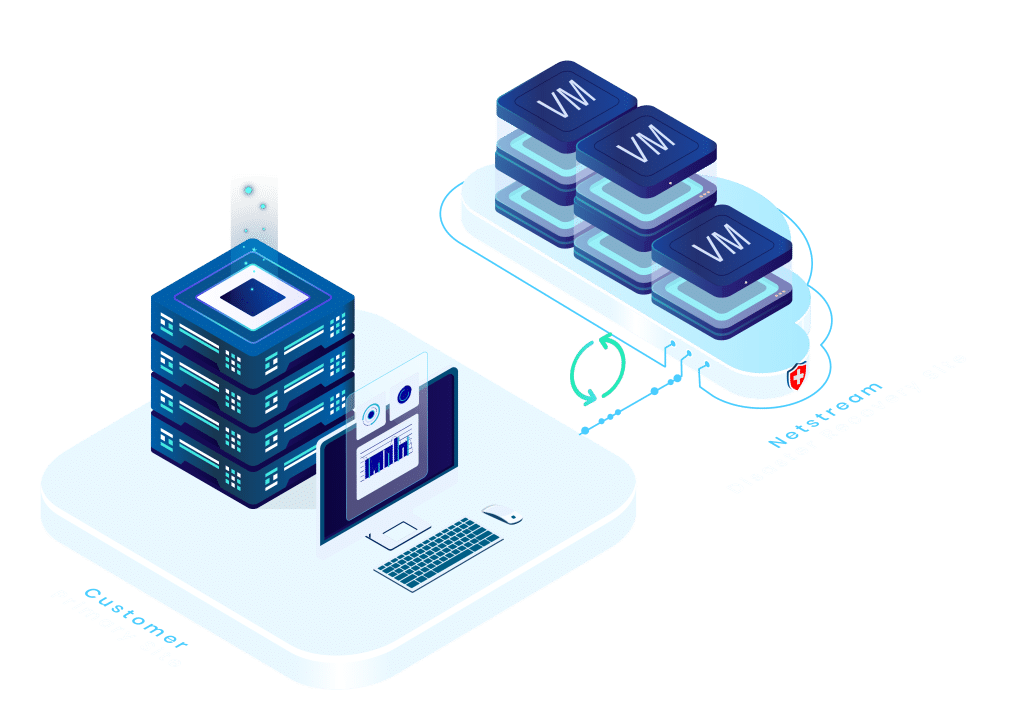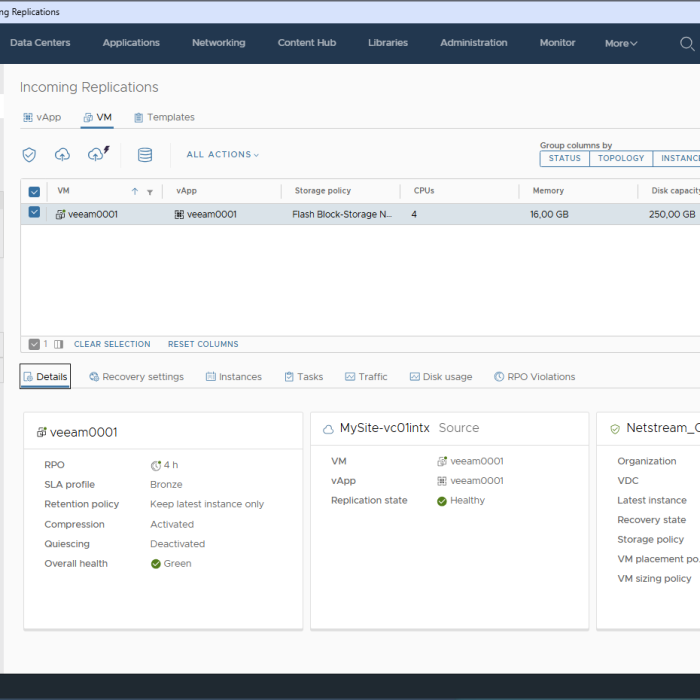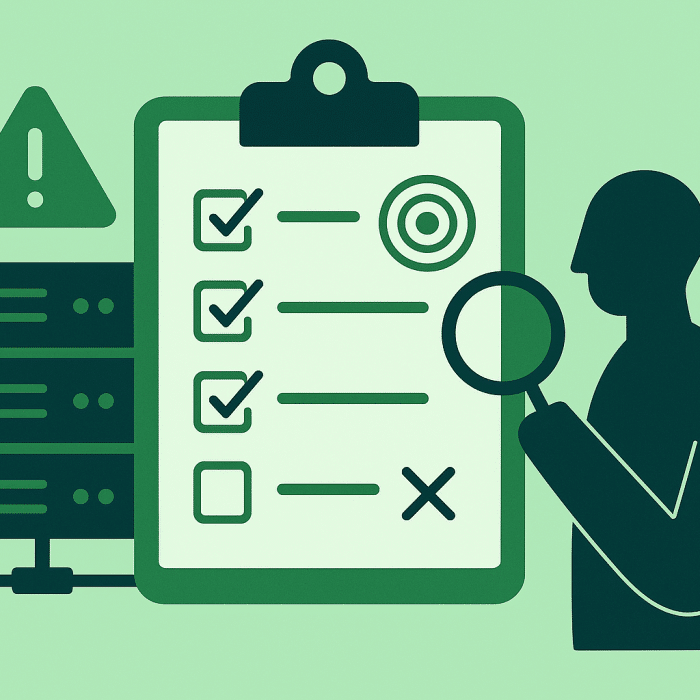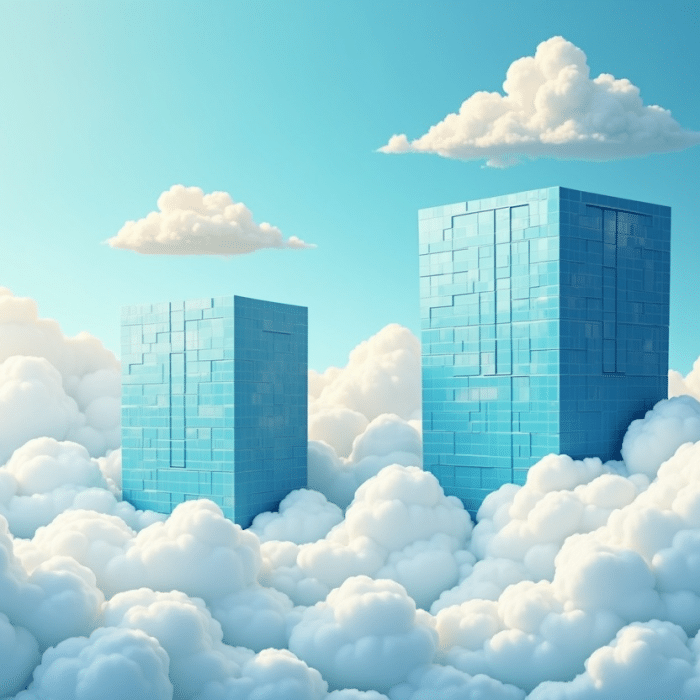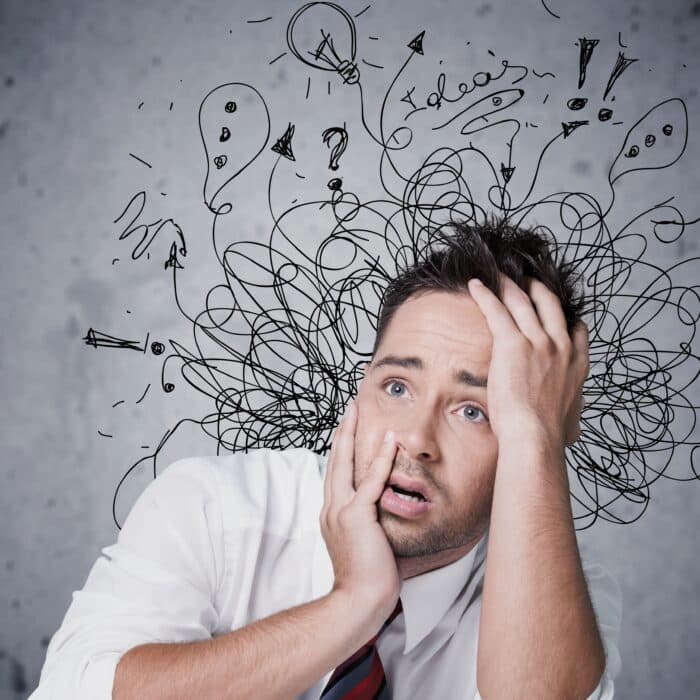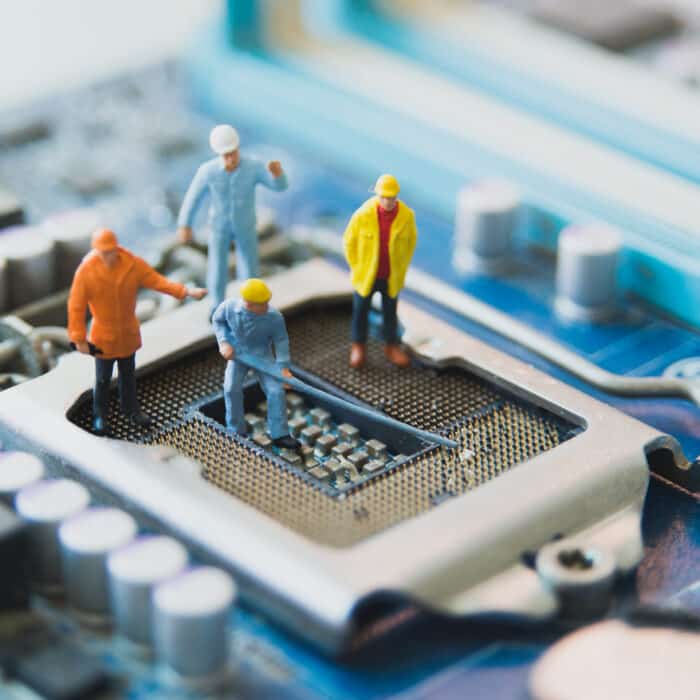Virtualized infrastructure
Transform your IT infrastructure and increase productivity through centralized management and automation.
Use the virtual machines (VMs) in the popular VMware Cloud Director environment.
Manage your Virtual Data Center conveniently and clearly in a single management consoleCloud Director by VMware), regardless of different security zones or locations. At the same time, you can see the resources used and the status of the individual applications. The VDC is given particular flexibility through segmentation (e.g. individual customers or departments) or the selection of data center zones and locations.
Whether virtual machines (VMs), virtual appliances or entire vApps, your VDC makes them available at the touch of a button in just a few seconds.
In addition, many other functions and configurations such as snapshot, clone, move, affinity rules, CPU, memory, network cards and more, can be used and configured in the management console.
You choose the operating system according to your needs. No matter whether Microsoft Windows, Linux or a completely different solution: prefabricated images facilitate the commissioning of known operating systems.
Depending on the requirements different storage policies (classes) are available to the VDC. The classes essentially differ in performance (measured in IOPS). From 500 (low) to 50'000 (ultra-high) IOPS the appropriate class is available for every workload.
In addition to the storage classes, the "Named Disk" function is also available. This can be attached as an independent disk to one or more VMs. This allows e.g. cluster a shared disk, where this is a requirement.
By default, the VDC already includes an edge gateway (powered by NSX-V or NSX-T), which acts as a firewall between the public network and the VDC's internal network to handle security requirements.
In addition, the Edge Gateway has other functions:
- NAT (DNAT / SNAT)
- DHCP
- Routing
- VPN (Client & Site)
- Load balancer
All functions can be configured as needed in real time via web portal.
The connections both inside VDC and outside can be configured in an extremely versatile way.
Networks of the type "isolated & forwarded" can be created very easily. To create a virtual Layer-3 architecture, simply attach Edge Gateways.
In addition, there is the possibility of connections via MPLS, SD-WAN, physical fiber optic lines directly to your VDC.
The central platform makes it easy to set up, manage and analyze VMs.
Install various apps from the Marketplace at the push of a button.
Benefit from highest availability of your systems via VDC.
Protect yourself against possible failures with the Disaster Recovery add-ons.
Stay flexible, even when choosing your Cloud.
Simple and transparent pricing models with pay-as-you-go model.
Simple and flexible configuration
Configure your virtual data center in just a few clicks.
Create new VMs in minutes, customize resources according to your needs and live full flexibility - without annoying license commitments.
Easy migration
Move your productive workloads securely and predictably - without interrupting operations.
Use the Workload Availability Service for planned migrations to the Netstream Cloud. Your existing systems are replicated and tested during operation. As soon as everything is ready, the switchover takes place in a controlled manner - without data loss and without interrupting operations.
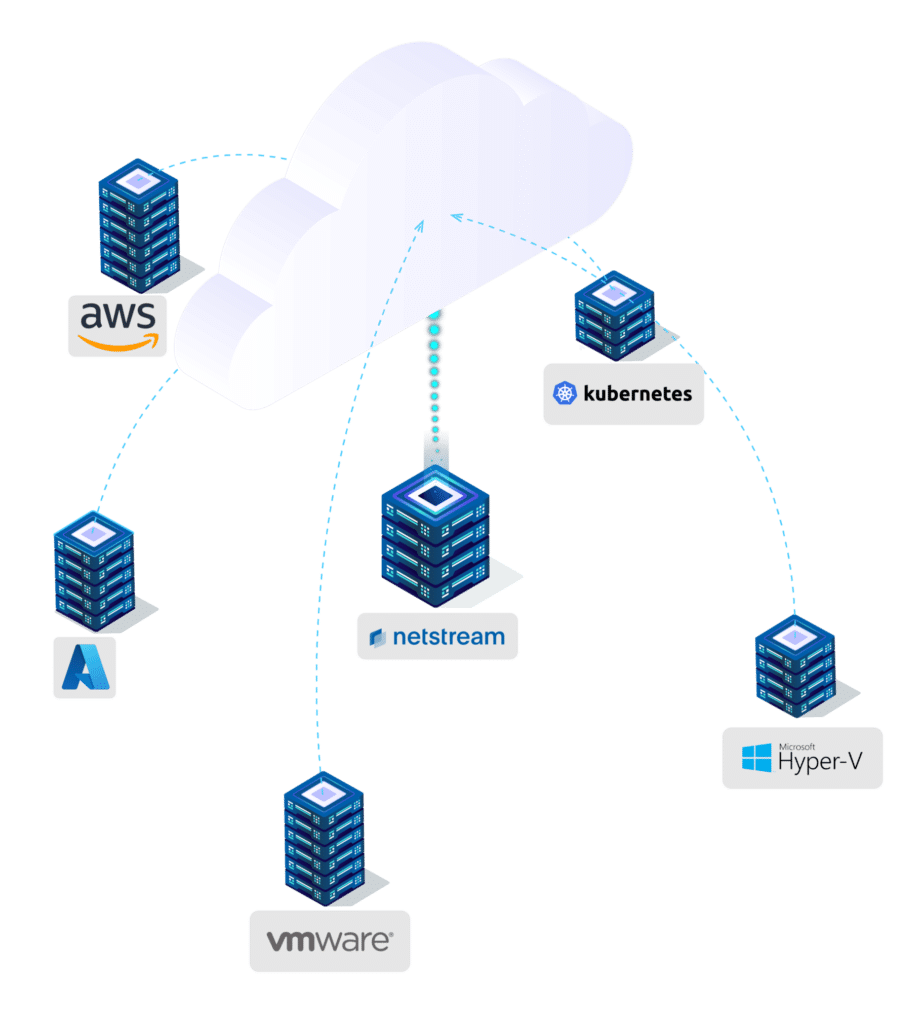
Public Cloud
The VDC is available in the Netstream Public Cloud as a shared solution.
Private Cloud
The VDC is available in the Netstream Private Cloud as a dedicated infrastructure.
Edge Cloud
We bring the Netstream Cloud on hardware to your desired location.
Hybrid models
Different Cloud can be easily combined with VDC.
Multi Cloud availability
Use the VDC in different Cloud
Unlock the potential of Cloud and benefit from flexibility and resilience. Create a consistent environment that simplifies application modernization and multi-cloud Cloud.
Simply test
Start your test environment in minutes and get started - 14 days free of charge.
As a rule, the VDC will be ready for you within a few minutes. Outside office opening hours, there may be longer waiting times.
You receive 128GB RAM, 32 CPU and 500GB storage as standard. If you need more for your tests, please contactnetstream.
We use your data exclusively for communication in connection with your services and the product range. Your data will be treated confidentially and will not be passed on to third parties. And no... you will not receive any annoying sales calls from us after the test.
Our offer is aimed exclusively at companies. We check each request individually.
We do not require a credit card for the trial access and there is no subscription.
You will receive a reminder by e-mail shortly before expiry. If we do not receive any feedback, access will be closed automatically. If you would like to extend or continue the test, you can do so at any time.
We rely on trust instead of sales pressure and only contact you if you want us to. So you don't have to expect aggressive sales calls.
Increase safety
Prioritize the security of your data with the Backup & Recovery add-on.
With Backup & Recovery from Netstream , you get the perfect add-on to your Virtual Data Center. Thanks to the integrated Rubrik backup system, data can be restored quickly and easily at any time in the event of a disaster.
Thanks to the "Instant Recovery" approach, files can be made available directly on the Rubrik appliance. This means that even large amounts of data can be easily restored.
Unlike traditional backup architecture, no external client has read or write access to your backup data. With traditional architectures, Trojans have an easier time accessing your files. With Rubrik's system, you don't have to worry about that.
Before data can be played back to production, Rubrik ensures that it has not been modified beforehand. This way you can be sure that no damaged or modified files can cause damage to your production again.
With additional storage, data can be automatically swapped out after a predefined time, thus further increasing protection. In our case, this is done by our S3-capable object storage. There, data can be outsourced both storage- and cost-efficiently as well as geo-redundantly and thus remain optimally archived.
Storage costs for archive including licenses: CHF 0.05 / GB
Cloud for Disaster Recovery
Ensure maximum availability of your business-critical systems.
Outages can never be completely prevented - but their effects can. The decisive factor is how quickly systems are available again. Netstream Workload Availability Service ensures the secure replication of your workloads and automated recovery.
Migration scenario without business interruption
Many companies start with a data backup and run their systems productively in the Cloud a short time later. This enables a step-by-step migration in a controlled, secure manner and without unnecessary effort. The...
Assessing criticality: the basis for your Recovery Disaster
Evaluate the criticality of your IT systems in a standardized way instead of using gut feeling. We will show you a simple and proven method that will prevent you from failing your assessment. If...
VMware license change 2025: Broadcom increases minimum requirements
Since the takeover of VMware by Broadcom, one change has followed the next. Many companies are not very happy about this. Smaller IT environments and service providers in particular...
Hybrid financing models for the Cloud: CAPEX vs. OPEX
In the dynamic world of IT, companies are faced with the challenge of efficiently financing their Cloud. Traditionally, they have opted for on-prem infrastructure for CAPEX (investment costs) and for...
Human error as a cause of IT disruptions
Hardware failures, problems with the software or ransomware are well-known causes of disruptions and failures in IT. But human errors are also an unavoidable part of IT departments and are...
High availability for business critical databases
Hardly any company can do without databases these days. A disaster or a logical error that affects the availability of the database can lead to data loss, reduce the productivity of the...
How to create a Disaster Recovery plan (DRP)
A Disaster Recovery Plan (DRP) is a critical process for any business or organization to ensure that in the event of an outage or disruption to IT infrastructure or other business-critical assets, the business can...
Bridging hardware failures thanks to redundancy
Even the most modern technology can fail. Ensure redundancy in your IT with a fallback infrastructure in the Swiss Cloud and simply switch to a backup in the event of an IT failure.