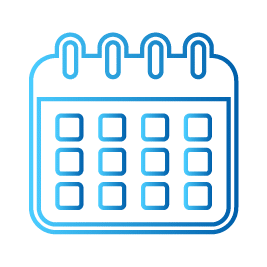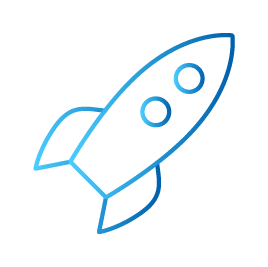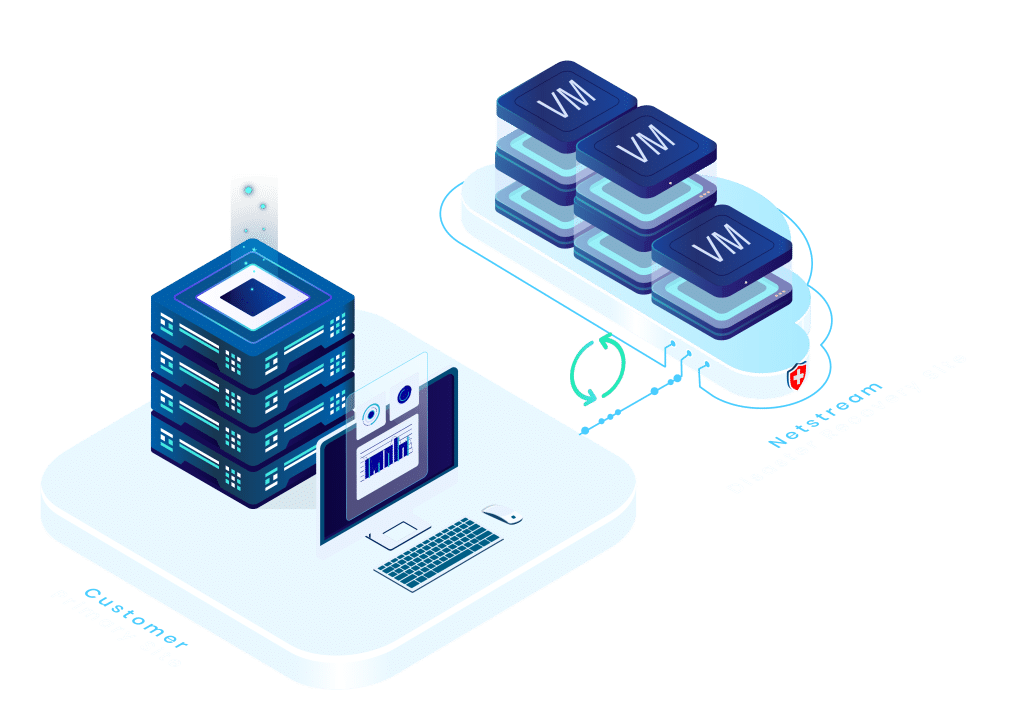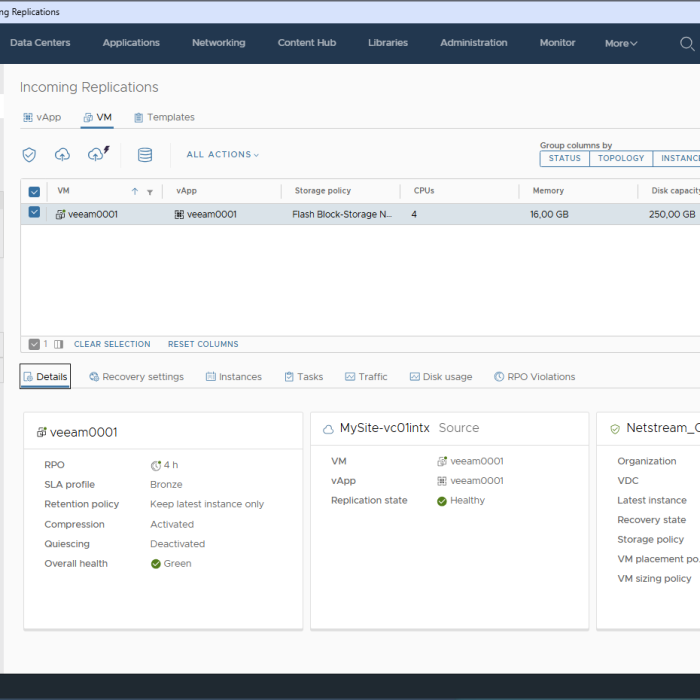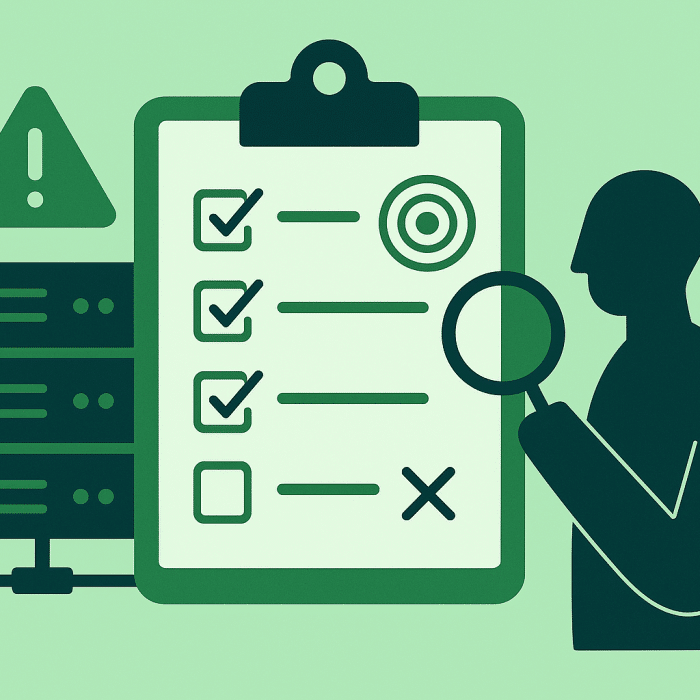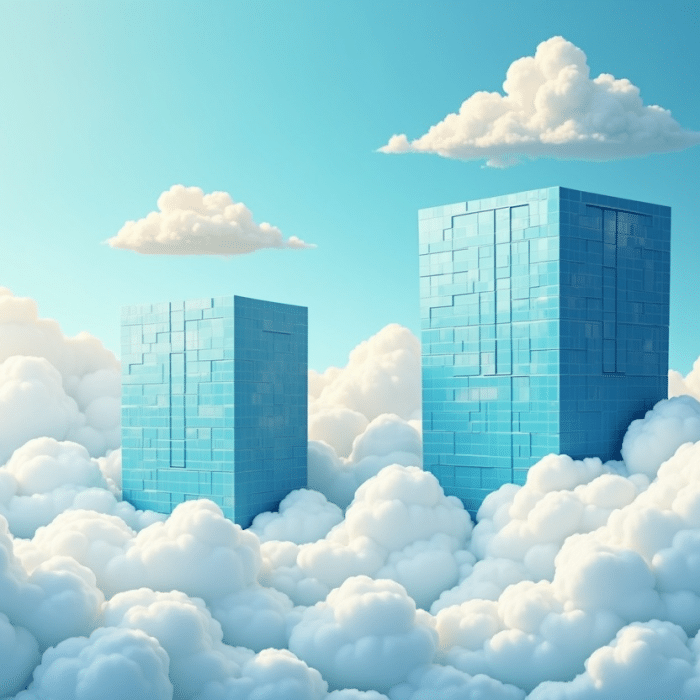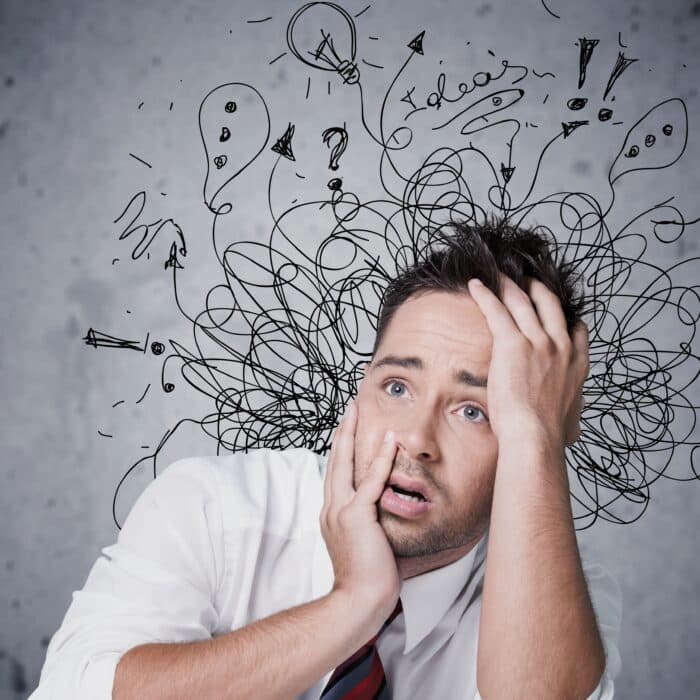already from
CHF
25.00
per VM and month
Reduce downtime
Ensure maximum availability of your business-critical systems - even in an emergency.
Outages can never be completely prevented - but their effects can. The decisive factor is how quickly systems are available again. Netstream Workload Availability Service ensures secure replication of your workloads and automated recovery to keep your processes running in an emergency.
Your business-critical systems are continuously replicated to a second, geographically separate data center in Switzerland. This means that all data and resources are immediately available in the event of an emergency - without manual intervention or loss of time.
In the event of a failure, entire systems can be restored automatically - including a predefined restart sequence and dependencies. This ensures that everything starts up in a controlled and traceable manner.
Regular test scenarios check your recovery processes - without affecting your productive environment. The processes remain traceable, documented and realistic.
Our solution is based on VMware vSphere Replication and VMware Live Recovery. This makes it fully compatible with existing VMware environments - on-prem or in the Cloud.
All data and systems are operated in our own data centers in Switzerland - ISO/IEC 27001 certified, with redundant power supply, 100% solar power and maximum security.
Compatible with your existing VMware environment - on-prem or in the Cloud.
Rely on audited processes - for your compliance and security.
Automated recovery secures your systems - quickly and reliably.
Keep an eye on all workloads, processes and restores at all times.
Perform recovery tests without risk and interruption of operation.
Only pay for what you really need - with no hidden costs.
In an emergency, we switch your workloads to our Cloud in a controlled manner - including the network, access rules and storage.
Depending on the scenario and configuration, the switchover can take place in just a few minutes - with defined RTO/RPO targets.
Site Recovery automates the entire DR management process - from initial setup to ongoing administration. Thanks to the policy-based approach and deep integration with VMware Cloud Foundation, even large environments can be controlled with just a few clicks.
With Cyber Recovery , you can save snapshots in a specially secured VMware Cloud file system. This preserves the integrity of your data at the time of recovery - even in the event of targeted ransomware attacks. In addition, VMs are isolated from each other during the restore to prevent malware from spreading laterally.
In an emergency, every minute counts. The integrated orchestration workflows restore your systems in the correct order and according to defined rules - quickly, reliably and without manual steps.
You can carry out planned test runs without affecting production. So you know that your DR strategy will work in an emergency.
In standby mode, you only pay a flat rate per VM and the required storage. Only in the event of a disaster, when your VM is actually started in the Cloud , do you incur additional costs for computing power and network. This keeps your DR strategy cost-effective - without unnecessary basic costs.
In active mode, the VM resources also play a role.
Disaster Recovery
More than just a backup: prepare specifically for failures.
With Disaster Recovery , you not only back up data, but also keep your company operational in the event of an emergency. Unlike conventional backup solutions, Netstream allows you to restore entire systems in an orchestrated manner: fully automated, in the correct sequence and without manual intervention.
Easy migration
Move your productive workloads securely and predictably - without interrupting operations.
You can also use the Workload Availability Service for planned migrations to the Netstream Cloud. Your existing systems are replicated and tested during operation. As soon as everything is ready, the switchover takes place in a controlled manner - without data loss and without interrupting production.
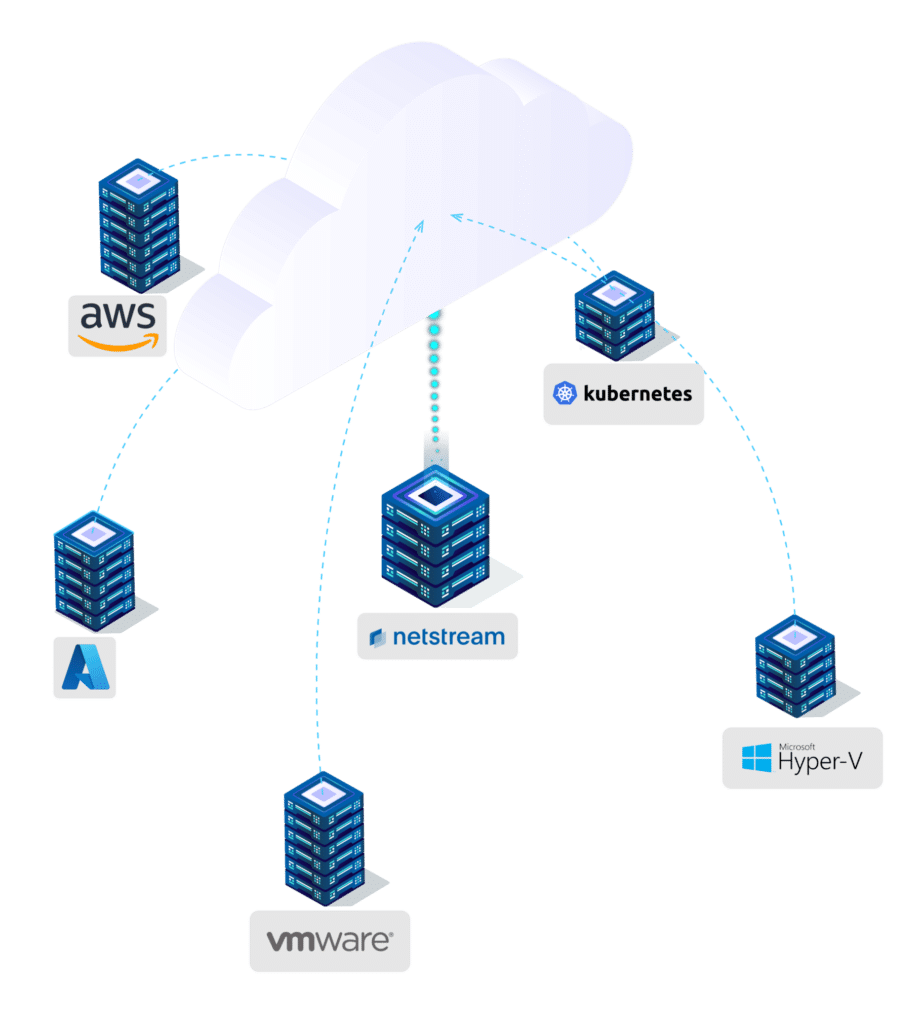
Download whitepaper free of charge
Five steps to a functioning Disaster Recovery strategy
Find out how to set up a modern Recovery Disaster- explained in a clear, practical way and tailored to your IT reality.
✔︎ Instructions in 5 steps
✔︎ With examples, checklists and recommendations for action
✔︎ For IT managers, SMEs and decision-makers
✔︎ Additional fillable template to download
Price examples
What does Workload Availability cost ?
- Fiduciary
- Advertising agency
- Software development
Trust company with 10 employees and digitized workflow on Abacus.
A short circuit paralyzes the in-house server. Access to accounting data, wages and the CRM is blocked. The last backup was created the evening before.
Server configuration
-
7 virtual machines
-
38 vCPU
-
140 GB RAM
-
3.5 TB data volume
-
100 GB daily changes
without Disaster Recovery
No mandates can be processed during the recovery, invoices and payments are delayed. Access to documents is interrupted and mail traffic is restricted.
- Productivity loss: 3 days × 10 employees × CHF 800 = CHF 24'000
- IT emergency and data recovery = CHF 5'000
- Delinquent taxes = CHF 12'000
- Reputational damage and loss of trust
with Disaster Recovery
All 7 VMs are critical and are regularly replicated to the Netstream Cloud in standby mode. The customer starts the required servers in the Cloud within a few minutes and simply continues working. The VMs in the Netstream Cloud remain active until the damage has been fully repaired.
Advertising agency with 30 employees and virtualized desktop infrastructure.
A defect in the RAID controller of the GPU node leads to the failure of the two remote desktop VMs and the digital asset management (DAM). The remaining systems continue to run, but access to creative data, central layouts and production environments is severely restricted.
Server configuration
-
12 virtual machines
-
86 vCPU
-
340 GB RAM
-
15 TB data volume
-
600 GB daily changes
without Disaster Recovery
Employees can sometimes switch to local workstations, but have no access to central data and can only continue working to a limited extent. Customer exchanges are delayed, approvals and pitches are postponed.
- Productivity loss: 3 days × 30 employees × CHF 700 × 60 % = CHF 37,800
- Spare part & technician for RAID controller repair = CHF 5'000
- Project delays, reputational damage and customer reactions = CHF 10,000
with Disaster Recovery
The 8 most critical VMs (RDS, DAM, file & DB servers) are replicated to the Netstream Cloud with DR and can be activated at any time within minutes. During the activated time, the VMs require classic Cloud resources.
Software development company with clusters, containers, databases and messaging services.
An automated rolling update of the Kubernetes nodes fails. This results in a configuration error in the cluster, which paralyzes the entire microservices ecosystem.
Server configuration
-
90 virtual machines
-
1016 vCPU
-
4656 GB RAM
-
20 TB data volume
-
2.5 TB daily changes
without Disaster Recovery
Customer portals, APIs, internal applications and access to productive systems are interrupted for 3 days. Support and development are also severely restricted, as CRM, CI/CD and monitoring are not available.
- Productivity loss: 3 days × 60 employees × CHF 750 × 70 % = CHF 94,500
- Customer impact, SLA violations, lost API availability = CHF 20,000
- Restoration costs incl. external specialists = CHF 10,000
with Disaster Recovery
The 42 business-critical systems - including Kubernetes nodes, microservices, databases, API gateways, CRM, customer portals and CI/CD - are continuously replicated to the Netstream Cloud in standby mode. In an emergency, they can be activated within a short time.
Platform-independent cold migration to the Cloud
The reasons for migrating to the Cloud vary: rising operating costs, new security requirements or more flexibility. A predictable, controlled migration is crucial, especially for complex system landscapes. Who systems...
Migration scenario without business interruption
Many companies start with a data backup and run their systems productively in the Cloud a short time later. This enables a step-by-step migration in a controlled, secure manner and without unnecessary effort. The...
Assessing criticality: the basis for your Recovery Disaster
Evaluate the criticality of your IT systems in a standardized way instead of using gut feeling. We will show you a simple and proven method that will prevent you from failing your assessment. If...
VMware license change 2025: Broadcom increases minimum requirements
Since the takeover of VMware by Broadcom, one change has followed the next. Many companies are not very happy about this. Smaller IT environments and service providers in particular...
Hybrid financing models for the Cloud: CAPEX vs. OPEX
In the dynamic world of IT, companies are faced with the challenge of efficiently financing their Cloud. Traditionally, they have opted for on-prem infrastructure for CAPEX (investment costs) and for...
Human error as a cause of IT disruptions
Hardware failures, problems with the software or ransomware are well-known causes of disruptions and failures in IT. But human errors are also an unavoidable part of IT departments and are...
High availability for business critical databases
Hardly any company can do without databases these days. A disaster or a logical error that affects the availability of the database can lead to data loss, reduce the productivity of the...
How to create a Disaster Recovery plan (DRP)
A Disaster Recovery Plan (DRP) is a critical process for any business or organization to ensure that in the event of an outage or disruption to IT infrastructure or other business-critical assets, the business can...