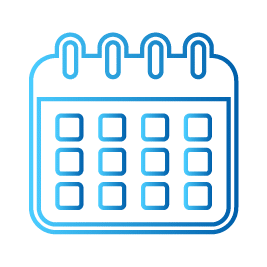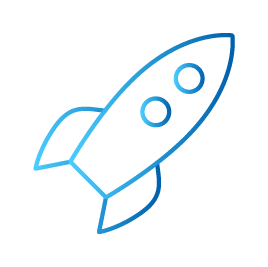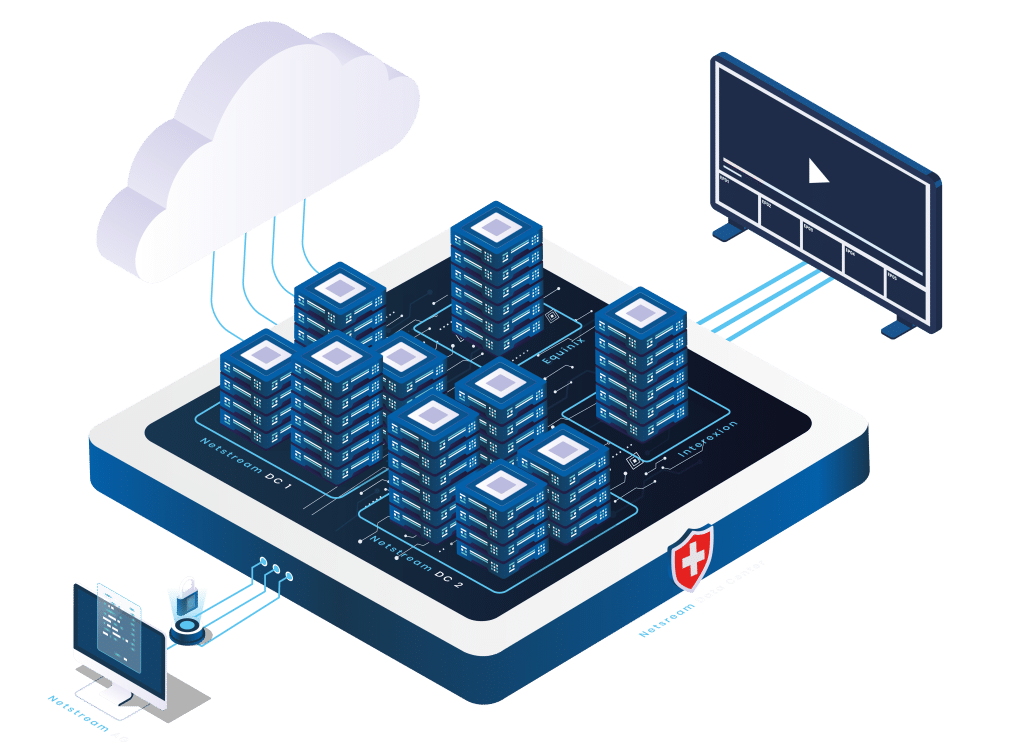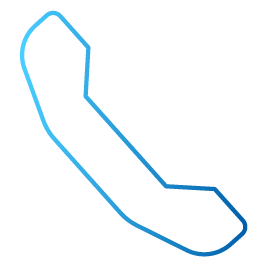Calculating the costs of Cloud services can be complex and time-consuming, but you just want to find out the costs from a provider. We think it can be easier and faster. We'll show you a simple way to get an overview of your Cloud from Netstream .
In general, the costs for Cloud computing are often specified per hour or even per day. Almost as often, the costs are specified in terms of the size or duration of an instance. In addition, there are certainly one or two other variants.
The complexity of such Cloud is extremely high and sometimes quite difficult to understand. There are also additional hidden costs that are not readily apparent. These include, for example, costs for incoming and outgoing traffic or for other resources such as requests, which are counted and therefore entail unexpected additional costs.
We try to simplify this calculation so that our customers have a clear overview of the monthly costs and can calculate them themselves at any time.
We will show you how to calculate the monthly Cloud of your existing local vSphere environment in just a few minutes. Simply follow the instructions below in just three steps.
3 steps to your Cloud
Install the PowerCLI tool from VMware if it is not already installed.
Install-Module -Name VMware.PowerCLIRun the following Powershell commands to create an export from your vSphere inventory. NOTE: This anonymizes all data and exports only the resource values of CPU, memory, and disk space!
$vcenter = Read-Host 'Enter Your vmware vCenter Host:'
Connect-VIServer $vcenterGet-VM
| Select-Object @{Name='Name';Expression={Get-Random}},PowerState,NumCPU,CoresPerSocket,MemoryMB,MemoryGB,UsedSpaceGB, ProvisionedSpaceGB, GuestId | Export-CSV netstream-cloud.csv -NoTypeInformation3. send the generated file "cloud.csv" to hnetstreamtstream.ch
You have now completed the most difficult part. You can now relax and in the next 24 hours you will receive an overview of your Cloud with Netstream.
Do you have an environment other than vSphere? No problem, contact us via Whatsapp or chat or on +41 58 058 40 00 and we will be happy to provide you with a customized offer or answer your questions.