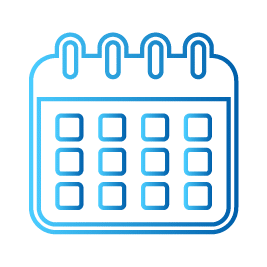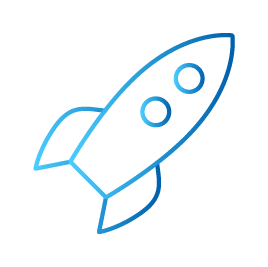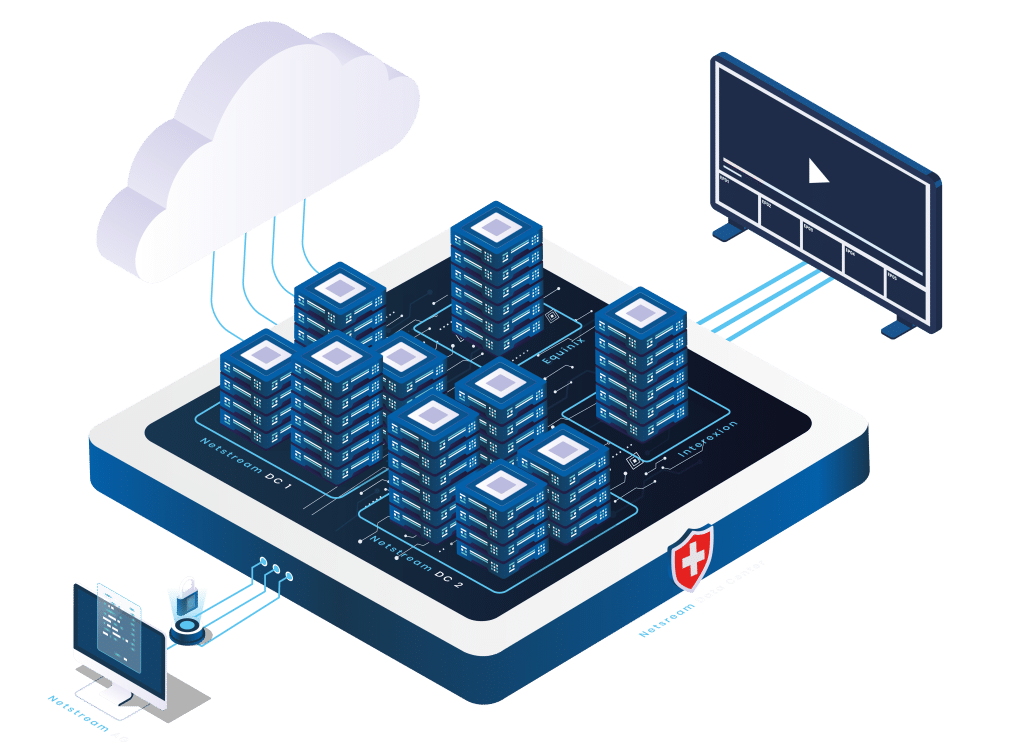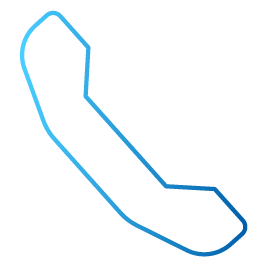Deciding whether or not virtual desktops make sense for SMEs is a decision with many facets. On the positive side, it opens up a world of possibilities. On the other hand, different security requirements, compatibility issues and costs need to be considered. A balanced look at both aspects will help you make informed decisions that meet the specific needs of your company.
What is a virtual desktop?
A virtual desktop is a technology-supported solution that enables users to access their desktop environment via the internet. The entire user interface, including applications and data, is provided on a central server instead of running locally on the user's computer. With a virtual desktop, employees can access their familiar working environment from various end devices, such as laptops, tablets or smartphones.
Advantages of a virtual desktop
A virtual desktop offers small companies an attractive solution for easily optimizing their IT infrastructure. Many small companies shy away from the effort involved in setting up and maintaining local IT systems. This is where the virtual desktop comes into play:
- Cost efficiency: The use of a virtual desktop eliminates the need for high investments in expensive hardware. Instead, companies can access high-performance servers in the Cloud and plan their IT costs better, as they only pay for the resources they use.
- Simple administration: Central administration enables the IT department to control all desktop environments efficiently. Software updates and security measures can be carried out quickly and easily from a central point. This reduces the workload for IT support and ensures that employees can always use the latest versions of the applications.
- Flexibility and mobility: employees can work from different locations and devices. This is particularly advantageous for small businesses whose employees often work from home or on the move.
- Security: Data security is particularly important for small companies, which often have fewer resources at their disposal. With a virtual desktop, sensitive information is stored on secure servers and protected by regular backups and security protocols. This minimizes the risk of data loss.
- Scalability: Virtual Desktop infrastructure can be easily adapted to the changing needs of a company. If the company grows and additional employees are hired, the virtual desktop can be expanded quickly and easily without having to purchase new hardware.
- Managed service by IT partners: Probably the best thing about the whole story is that the virtual workplace can be optimally managed by external partners, which means that smaller companies in particular can get rid of a large part of their IT management in one fell swoop.
Challenges of a virtual desktop
For smaller companies in particular, there are a few stumbling blocks that need to be overcome.
- Initial effort: Setting up a virtual desktop can be complex. Small businesses with limited IT resources need to ensure that their existing systems are integrated smoothly, which takes time and expertise.
- Running costs: Although the acquisition costs can fall, the running costs can become a challenge.
- Internet dependency: Stable internet access is crucial. In regions with unreliable connections, employees may have difficulty accessing their applications, which can affect productivity.
- Employee training: Employees may need to get used to the new technology.
- Increased infrastructure complexity: The introduction of a virtual desktop can make the IT infrastructure more complicated. Companies must ensure that all systems and applications are well coordinated, which can place additional demands on IT monitoring and maintenance.
- Security concerns: Some companies are afraid of handing over control of sensitive data to external providers. A thorough examination of the provider's security measures is therefore essential.
Potential for small companies
Opting for a virtual desktop can be like jumping in at the deep end for small businesses: a little unfamiliar at first, but very refreshing! With less hardware in the office, it opens up the freedom to work from anywhere - be it the home office, a café or even from your own sofa while dog-sitting.
But beware: setting up and operating virtualization can be tricky and require time and expertise. We recommend finding an external partner to support you with virtualization so that it doesn't become a test of patience.
This is where we come in: as your partner, we support you with all these challenges and ensure that you can take full advantage of the benefits of a virtual desktop.