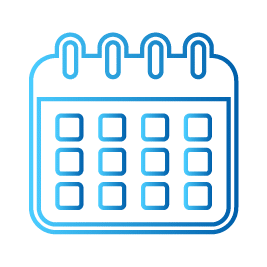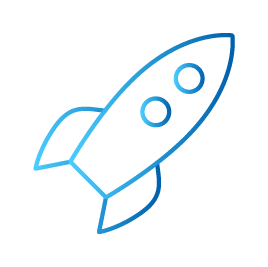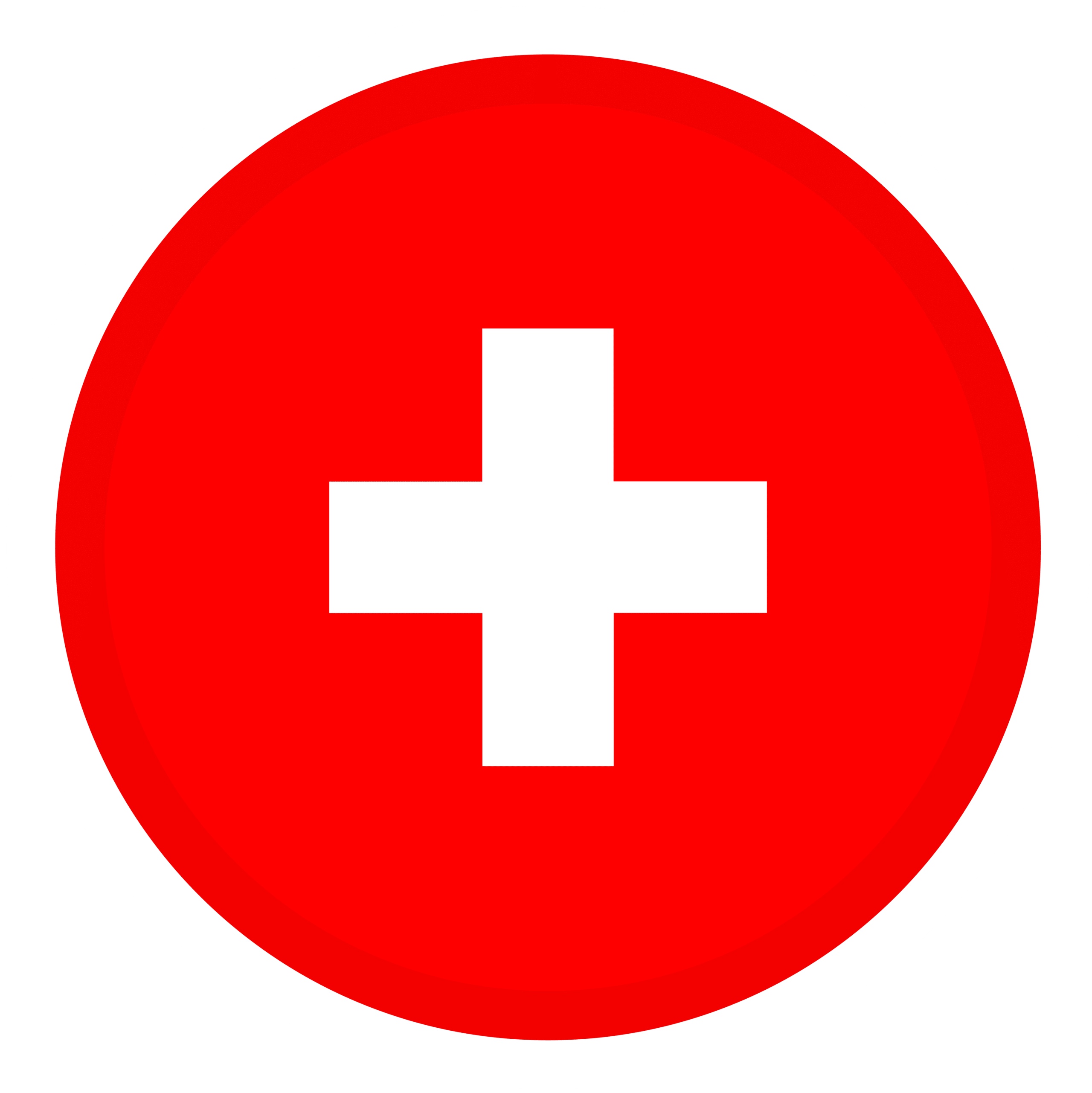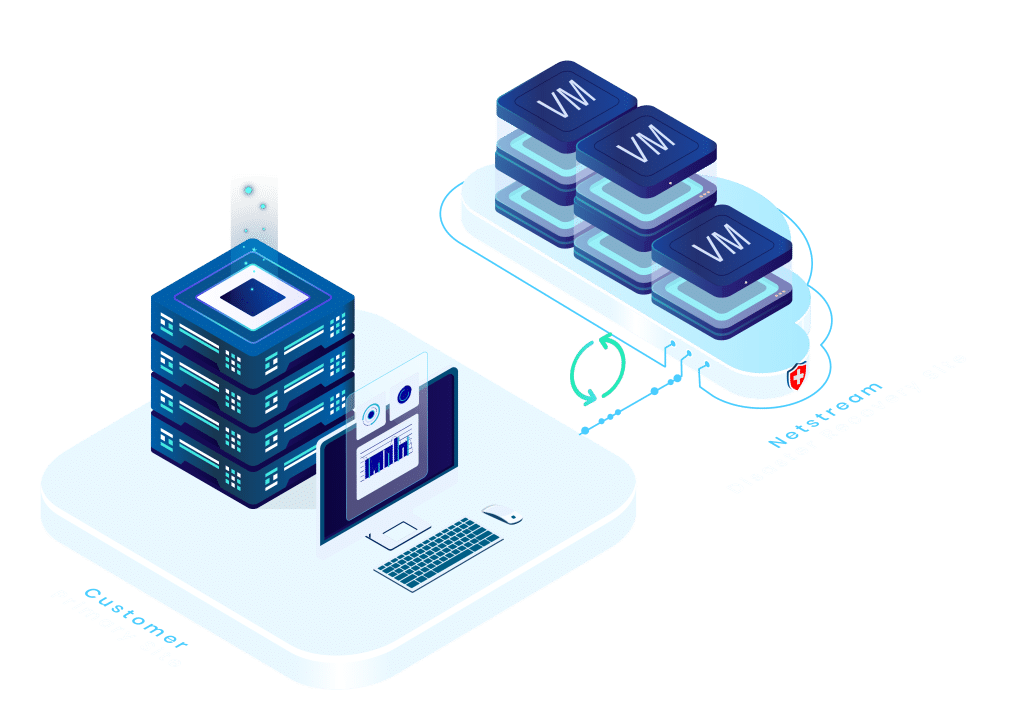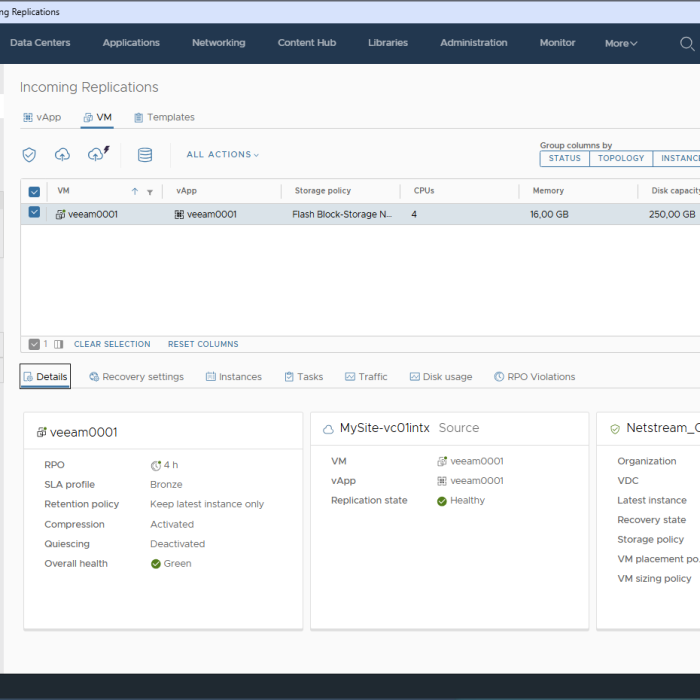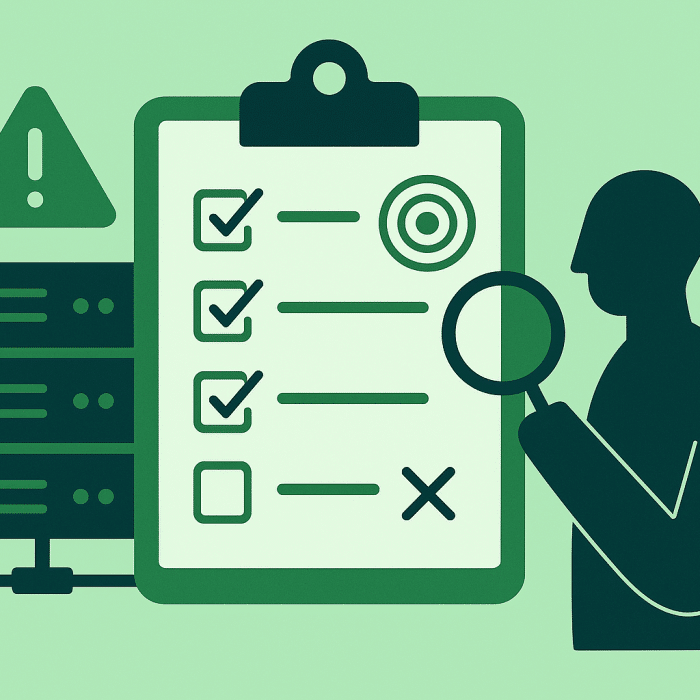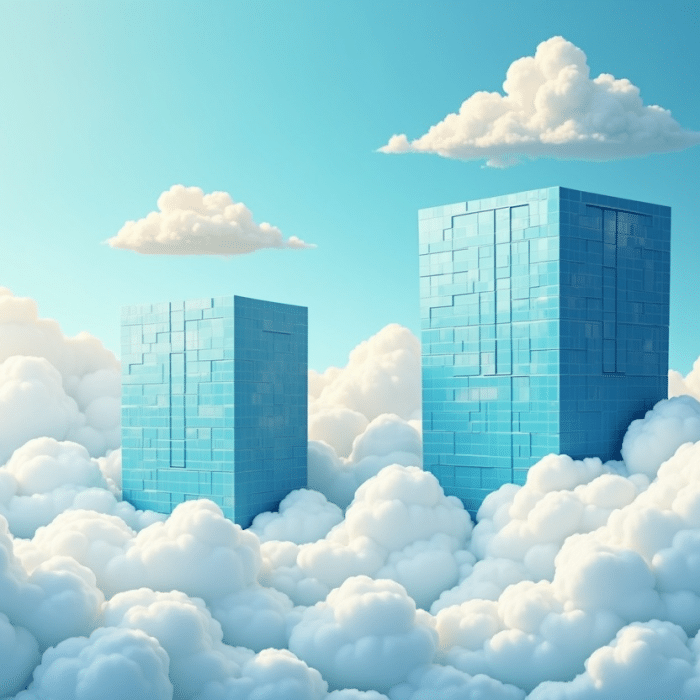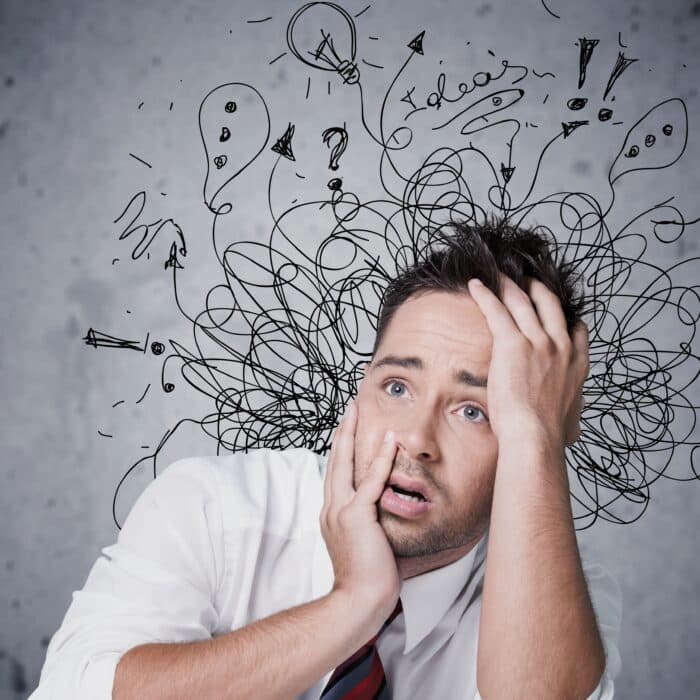Virtualisierte Infrastruktur
Transformieren Sie Ihre IT-Infrastruktur und steigern Sie die Produktivität durch zentrale Verwaltung und Automatisierung.
Nutzen Sie die virtuellen Maschinen (VMs) in der beliebten Umgebung des VMware Cloud Directors.
Verwalten Sie Ihr Virtual Data Center unabhängig von unterschiedlichen Sicherheitszonen oder Standorten bequem und übersichtlich in einer einzigen Management-Konsole (Cloud Director by VMware). Gleichzeitig sehen Sie die verwendeten Ressourcen sowie die Zustände der einzelnen Anwendungen. Besondere Flexibilität erhält das VDC durch die Segmentierung (z.B. einzelner Kunden oder Abteilungen) oder auch die Auswahl von Data Center Zonen wie auch Standorten.
Ob virtuelle Maschinen (VMs), virtuelle Appliances oder ganze vApps, Ihr VDC stellt diese auf Knopfdruck in wenigen Sekunden bereit.
Zusätzlich können viele weitere Funktionen und Konfigurationen wie Snapshot, Clonen, Verschieben, Affinitätsregeln, CPU, Arbeitsspeicher, Netzwerkkarten und weiterem, in der Management-Konsole genutzt und konfiguriert werden.
Das Betriebssystem wählen Sie nach Ihrem Bedürfnis aus. Egal ob Microsoft Windows, Linux oder eine ganz andere Lösung: vorgefertigte Images erleichtern die Inbetriebnahme bekannter Betriebssysteme.
Je nach Bedürfnissen stehen dem VDC unterschiedliche Speicherrichtlinien (Klassen) zur Verfügung. Die Klassen unterscheiden sich im wesentlich durch die Performance (in IOPS gemessen). Von 500 (low) bis 50’000 (ultra-high) IOPS steht für jeden Workload die geeignete Klasse zur Verfügung.
Zusätzlich zu den Speicherklassen steht auch noch die Funktion „Named Disk“ zur Verfügung. Diese kann als unabhängige Festplatte an eine oder mehre VM’s angefügt werden. Dies erlaubt z.B. Cluster eine geteilte Disk, dort wo dies als Anforderung steht.
Standardmässig beinhaltet das VDC bereits einen Edge Gateway (powered by NSX-V bzw. NSX-T), welcher als Firewall zwischen dem Public Netzwerk und dem internen Netzwerk des VDC’s die Sicherheitsanforderungen übernimmt.
Zusätzlich verfügt der Edge Gateway über weitere Funktionen:
- NAT (DNAT / SNAT)
- DHCP
- Routing
- VPN (Client & Site)
- Loadbalancer
Alle Funktionen können in Echtzeit via Webportal bedarfsgerecht konfiguriert werden.
Die Anbindungen sowohl innerhalb des VDC wie auch ausserhalb können äusserst vielfältig konfiguriert werden.
Netzwerke vom Typ “isoliert & weitergeleitet” können ganz einfach erstellt werden. Um eine virtuelle Layer-3 Architektur zu erstellen, binden Sie ganz einfach Edge Gateways an.
Zusätzlich besteht die Möglichkeit von Anbindungen über MPLS, SD-WAN, physikalischen Glasfaserleitungen direkt an Ihr VDC.
Über die zentrale Plattform richten Sie kinderleicht VMs ein, verwalten und analysieren diese.
Installieren Sie auf Knopfdruck diverse Apps aus dem Marketplace.
Profitieren Sie von höchster Verfügbarkeit Ihrer Systeme über das VDC.
Schützen Sie sich vor möglichen Ausfällen durch die Disaster Recovery Add-ons.
Bleiben Sie flexibel, auch in der Wahl Ihres Cloud-Standortes.
Einfache und transparente Preismodelle mit pay-as-you-go-Modell.
Einfach und flexibel konfigurieren
Konfigurieren Sie Ihr virtuelles Rechenzentrum in wenigen Klicks.
Erstellen Sie neue VM's in Minuten, passen Sie Ressourcen nach Ihrem Bedarf an und leben Sie volle Flexibilität - ohne lästige Lizenz-Commitments.
Einfache Migration
Verschieben Sie Ihre produktiven Workloads sicher und planbar – ohne Betriebsunterbruch.
Nutzen Sie den Workload Availability Service für geplante Migrationen in die Netstream Cloud. Ihre bestehenden Systeme werden im laufenden Betrieb repliziert und getestet. Sobald alles bereit ist, erfolgt die Umschaltung kontrolliert – ohne Datenverlust und ohne Betriebsunterbruch.
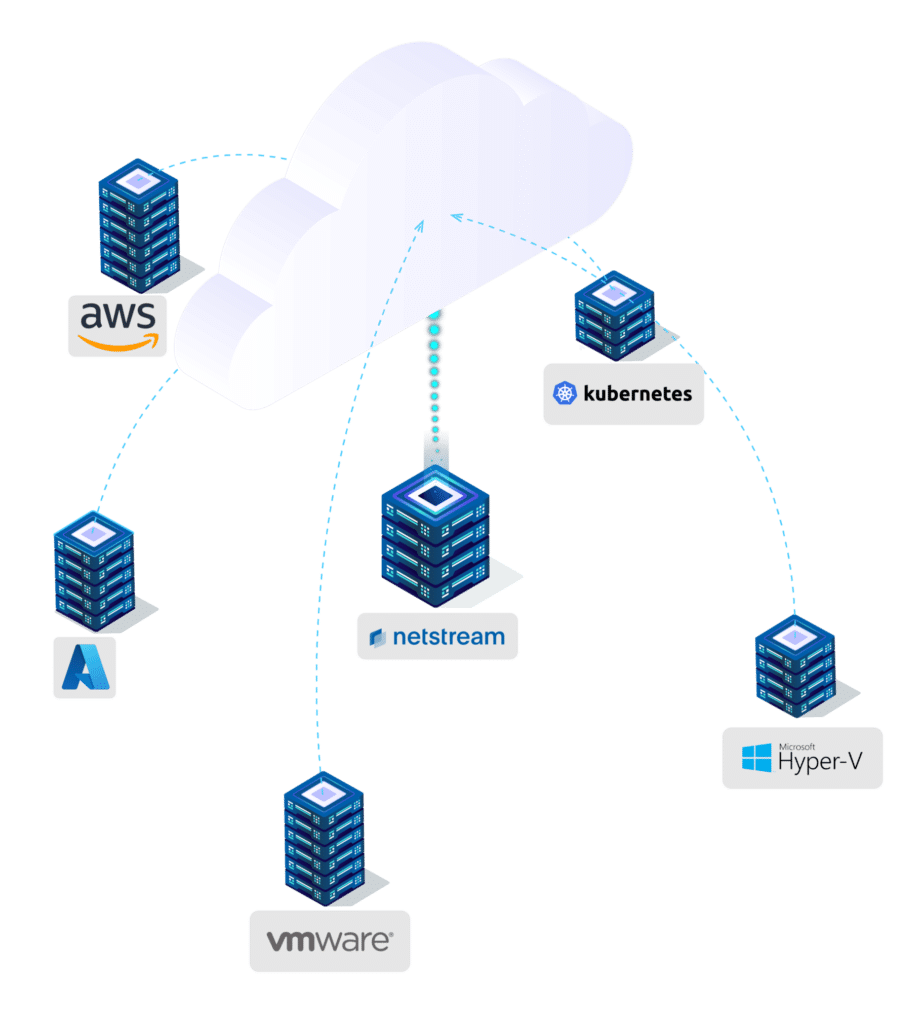
Public Cloud
Das VDC ist erhältlich in der Netstream Public Cloud als shared Lösung.
Private Cloud
Das VDC ist erhältlich in der Netstream Private Cloud als dedizierte Infrastruktur.
Edge Cloud
Wir bringen die Netstream Cloud auf Hardware an Ihren Wunschort.
Hybride Modelle
Verschiedene Cloud-Ansätze können beim VDC einfach miteinander kombiniert werden.
Multi Cloud Verfügbarkeit
Nutzen Sie das VDC in verschiedenen Cloud-Ansätzen
Schöpfen Sie das Potenzial von Multi-Cloud aus und profitieren Sie von Flexibilität und Ausfallsicherheit. Schaffen Sie eine konsistente Umgebung, welche die Anwendungsmodernisierung und den Multi-Cloud-Betrieb vereinfacht.
Einfach testen
Testumgebung in Minuten starten und loslegen - 14 Tage kostenlos.
In der Regel steht das VDC innert weniger Minuten für Sie bereit. Ausserhalb der Büroöffnungszeiten kann es ggf. zu längeren Wartezeiten kommen.
Sie erhalten standardmässig 128GB RAM, 32 CPU und 500GB Storage. Wenn Sie für Ihre Tests mehr benötigen, wenden Sie sich gerne an cloud@netstream.ch.
Wir verwenden Ihre Angaben ausschliesslich für die Kommunikation im Zusammenhang mit Ihren Services und dem Produktangebot. Ihre Daten werden vertraulich behandelt und nicht an Dritte weitergegeben. Und nein… Sie erhalten keine lästigen Sales-Calls von uns nach dem Test.
Unser Angebot richtet sich ausschliesslich an Unternehmen. Wir prüfen jede Anfrage individuell.
Für den Testzugang benötigen wir keine Kreditkarte, und es entsteht auch kein Abo.
Kurz vor Ablauf erhalten Sie eine Erinnerung per E-Mail. Wenn wir keine Rückmeldung bekommen, wird der Zugang automatisch geschlossen. Falls Sie verlängern oder den Test weiterführen möchten, ist das jederzeit möglich.
Wir setzen auf Vertrauen statt Verkaufsdruck und melden uns nur, wenn Sie es wünschen. Sie müssen also nicht mit aggressiven Sales-Calls rechnen.
Sicherheit erhöhen
Geben Sie der Sicherheit Ihrer Daten den Vorrang mit dem Backup & Recovery Add-on.
Mit Backup & Recovery von Netstream bekommen Sie das perfekte Add-on zu Ihrem Virtual Data Center. Dank dem integrierten Backup-System Rubrik ist ein Restore der Daten im Desasterfall jederzeit, einfach und schnell möglich.
Durch den «Instant Recovery»-Ansatz können Dateien direkt auf der Rubrik Appliance zur Verfügung gestellt werden. So sind auch grosse Datenmengen einfach zu restoren.
Im Gegensatz zur traditionellen Backup-Architektur hat kein externer Client Lese- oder Schreibzugriff auf Ihre Backupdaten. Bei herkömmlichen Architekturen haben somit Trojaner ein einfacheres Spiel an Ihre Dateien zu gelangen. Mit dem System von Rubrik brauchen Sie sich darum, keine Sorgen zu machen.
Bevor Daten zurück auf die Produktion gespielt werden können, stellt Rubrik sicher, dass diese davor nicht verändert wurden. So können Sie sicher sein, dass keine beschädigten oder veränderten Dateien erneut auf Ihrer Produktion Schaden anrichten können.
Mit einem zusätzlichen Speicher können Daten nach einer vordefinierten Zeit automatisiert ausgelagert und so der Schutz nochmals erhöht werden. In unserem Fall übernimmt dies unser S3-fähiger Object Storage. Dort können Daten sowohl speicher- und kosteneffizient als auch georedundant ausgelagert werden und bleiben so optimal archiviert.
Speicherkosten für Archiv inklusive Lizenzen: CHF 0.05 / GB
Cloud für Disaster Recovery
Sorgen Sie für maximale Verfügbarkeit Ihrer geschäftskritischen Systeme.
Ausfälle lassen sich nie ganz verhindern – ihre Auswirkungen aber schon. Entscheidend ist, wie schnell Systeme wieder verfügbar sind. Netstream Workload Availability Service sorgt für die sichere Replikation Ihrer Workloads und eine automatisierte Wiederherstellung.
Plattformunabhängige Cold Migration in die Cloud
Die Gründe für eine Migration in die Cloud sind unterschiedlich: steigende Betriebskosten, neue Sicherheitsanforderungen oder mehr Flexibilität. Besonders bei komplexen Systemlandschaften ist eine planbare, kontrollierte Verlagerung entscheidend. Wer Systeme...
Migrationsszenario ohne Betriebsunterbruch
Viele Unternehmen starten mit einer Datensicherung und betreiben ihre Systeme kurze Zeit später produktiv in der Cloud. Eine schrittweise Migration gelingt damit kontrolliert, sicher und ohne unnötigen Aufwand. Die...
Kritikalität bewerten: Grundlage für Ihre Disaster-Recovery-Strategie
Bewerten Sie die Kritikalität Ihrer IT-Systeme einheitlich, statt nach Bauchgefühl. Wir zeigen Ihnen eine einfache und zugleich bewährte Methode, mit der Sie bei der Bewertung nicht mehr scheitern. Wenn...
VMware-Lizenzänderung 2025: Broadcom erhöht Mindestanforderungen
Seit der Übernahme von VMware durch Broadcom reiht sich eine Änderung an die nächste. Die Freude darüber hält sich bei vielen Unternehmen in Grenzen. Insbesondere kleinere IT-Umgebungen und Dienstleister...
Hybride Finanzierungsmodelle für die Cloud: CAPEX vs. OPEX
In der dynamischen Welt der IT stehen Unternehmen vor der Herausforderung, ihre Cloud-Ressourcen effizient zu finanzieren. Traditionell haben sie sich für die on-prem Infrastruktur für CAPEX (Investitionskosten) und bei...
Menschliche Fehler als Ursache für IT-Störungen
Hardware-Ausfälle, Probleme mit der Software oder Ransomware sind bekannte Ursachen für Störungen und Ausfälle in der IT. Doch auch menschliche Fehler sind ein unvermeidbarer Teil der IT-Abteilungen und sind...
Hochverfügbarkeit für geschäftskritische Datenbanken
Kaum ein Unternehmen kommt heutzutage ohne Datenbanken aus. Eine Katastrophe oder ein logischer Fehler, der sich auf die Verfügbarkeit der Datenbank auswirkt, kann zu Datenverlusten führen, die Produktivität der...
So erstellen Sie einen Disaster Recovery Plan (DRP)
Ein Disaster Recovery Plan (DRP) ist ein kritischer Prozess für jedes Unternehmen oder jede Organisation, um sicherzustellen, im Falle eines Ausfalls oder einer Störung der IT-Infrastruktur oder anderer geschäftskritischer...